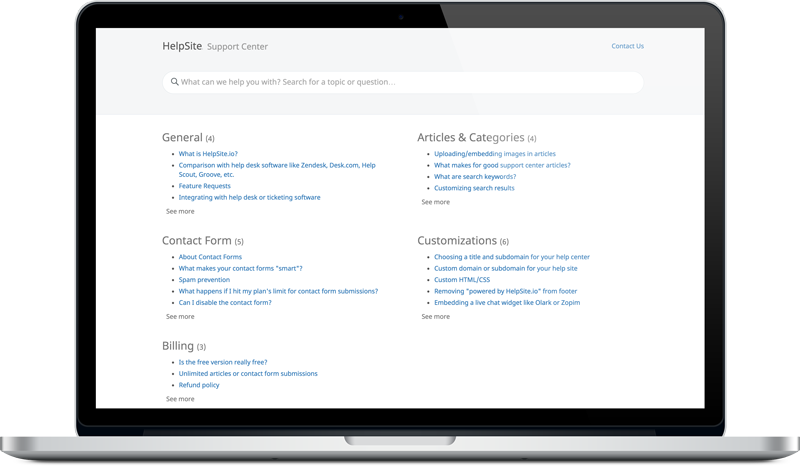
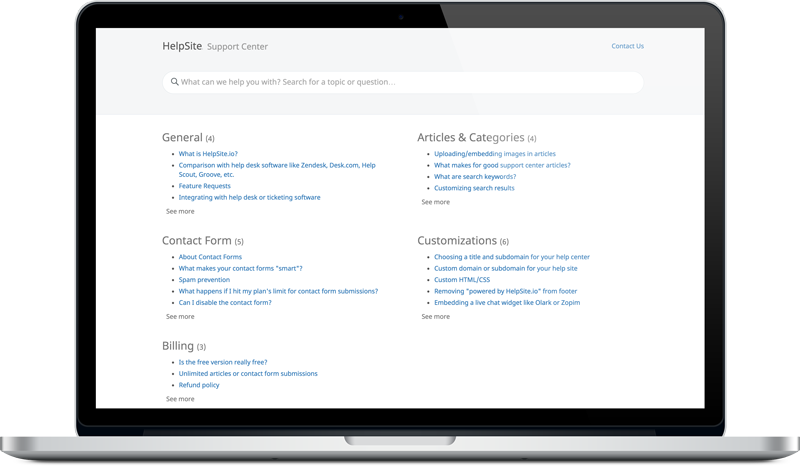
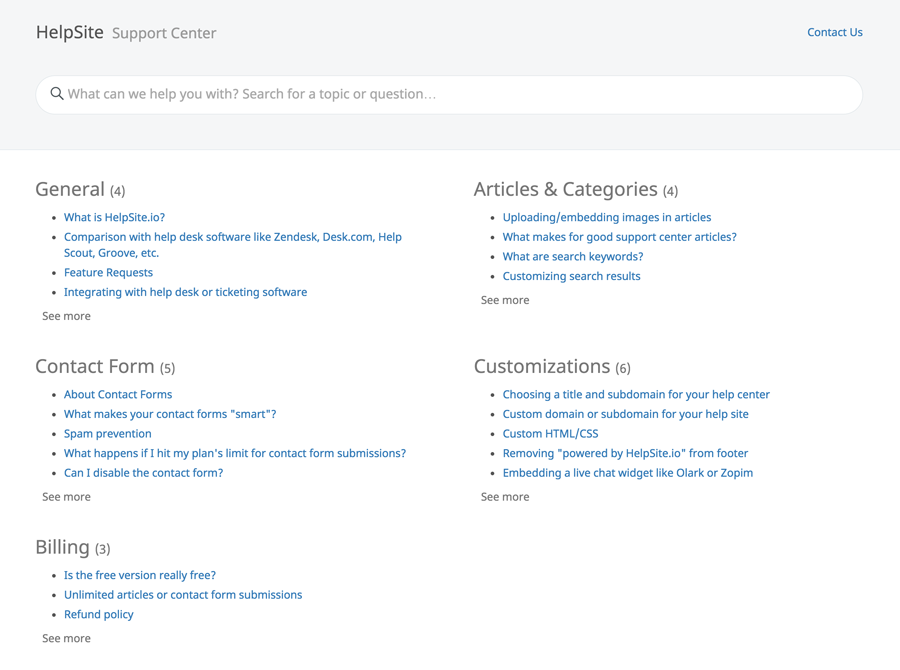
It's beautiful, mobile-friendly, and searchable so your customers can find answers fast.
Users get their questions answered faster and support agents save time.
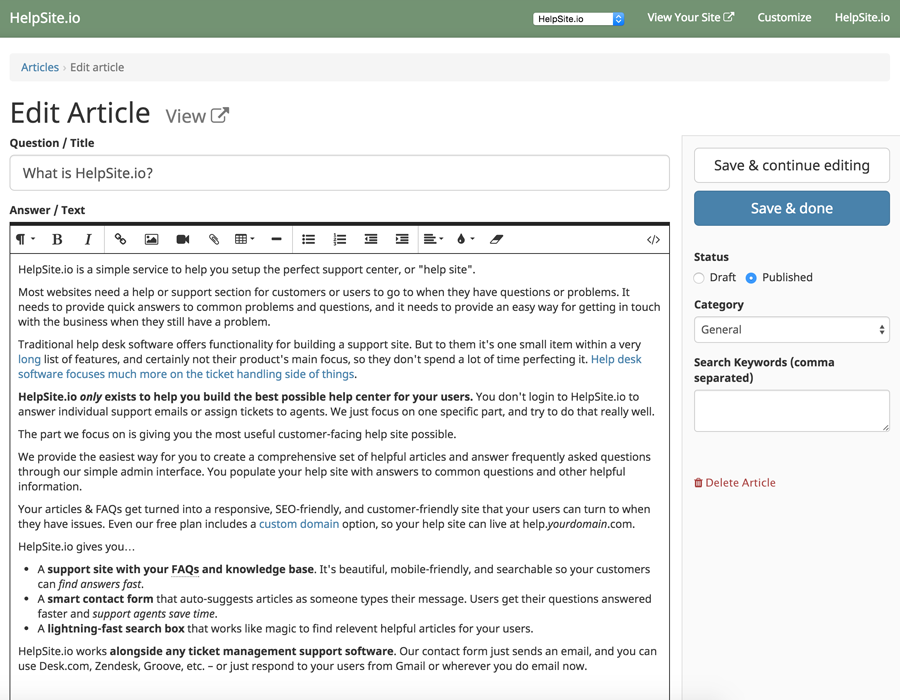
Populate your support site with answers to common questions and other helpful information. Our hosted knowledge base software takes care of the rest.
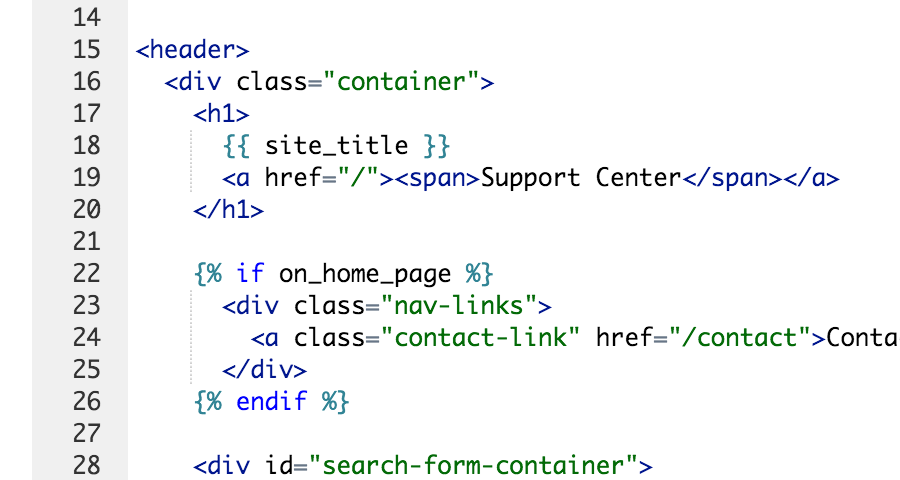
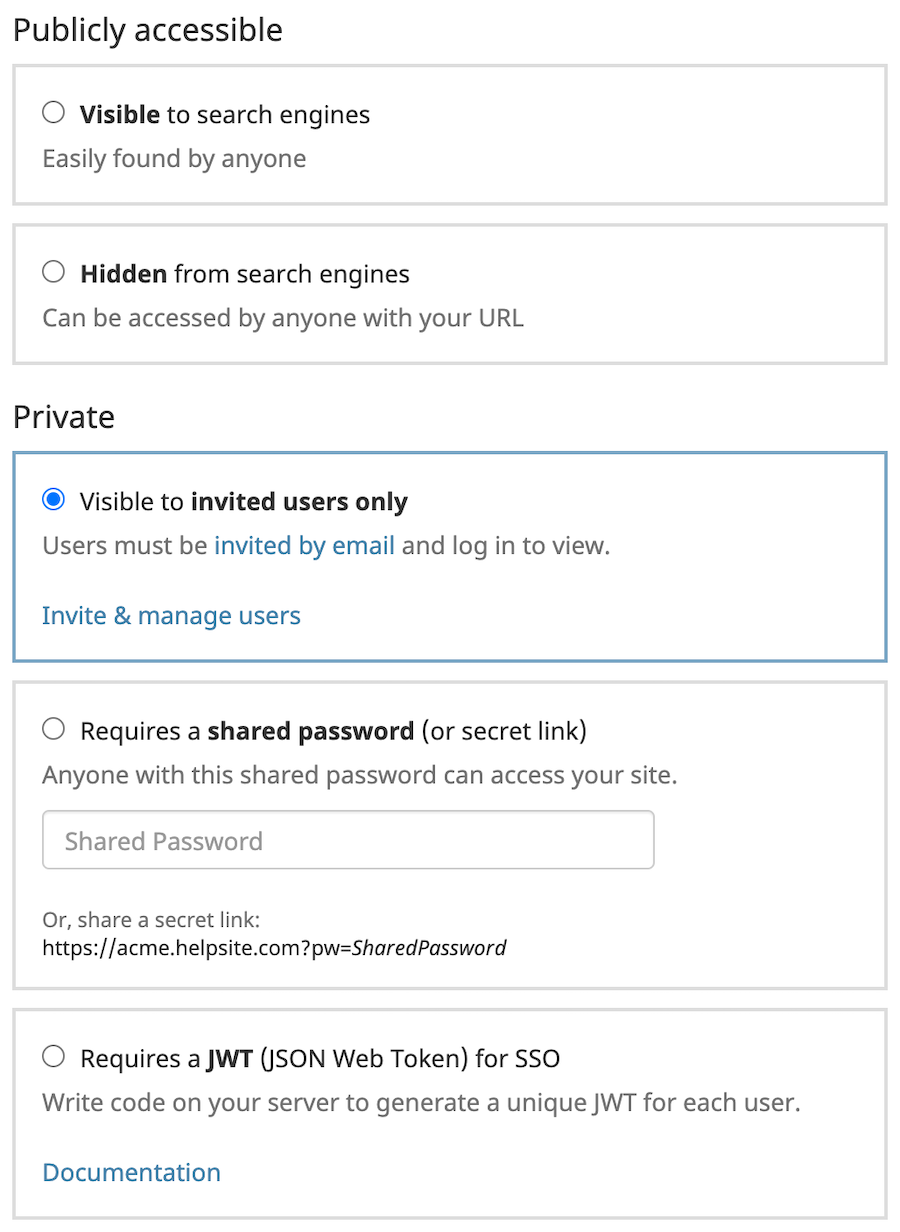
We have site-level and article-level privacy settings. You can set up…
We also allow you to create multiple KB sites, set up custom roles & permissions, and more!
Started using HelpSite around 9 months ago, and find it absolutely brilliant. Very easy to set up, configure and manage, it has become an invaluable resource for us and would recommend to anyone.
HelpSite is very easy to use and that was important for me since I'm no technical guru. I was able to have an FAQ page set up in a matter of minutes because of the software's ease of use. It also produces a very nice looking product for the end user and was reasonably priced.
Ready to make an awesome support site? Sign up for free to get started now.
Not ready yet? Check out our help center, which also serves as a live demo, or tell us more about your needs.
This site is protected by reCAPTCHA and the Google Privacy Policy and Terms of Service apply.